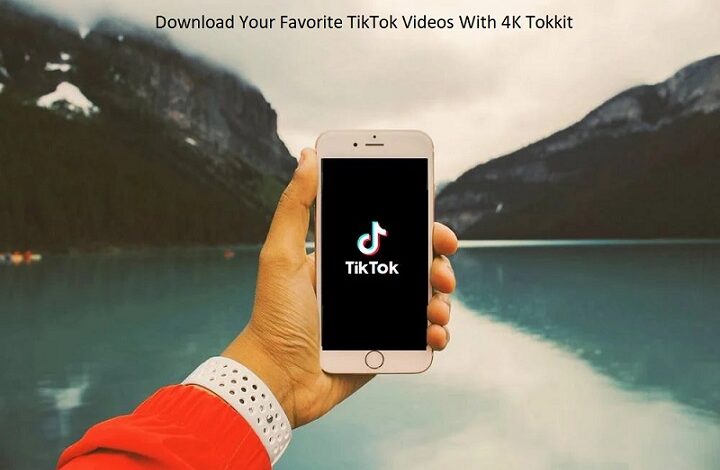
TikTok is by far the most popular social media platform on the world, and a TikTok downloader is the cherry on top for its fans. Why not enjoy your favorite videos and watch them offline instead of scrolling through them? In this instance, a TikTok video downloader like 4K Tokkit has you covered!
What Is the Best TikTok downloader?
You can probably name a few favourite producers whose videos you regularly watch and download into your local media library, thanks to TikTok’s success in creating short videos. As the number of TikTok users grows, so does the number of TikTok video downloader apps.
Regardless of the fact that there are a variety of solutions, the best TikTok downloader has no watermark and produces high-quality movies. Most importantly, you should be able to download your favourite TikTok videos for free.
4K Downloads introduces its 4K Tokkit to ensure that you get the most out of TikTok. What differentiates it as the best TikTok video downloader, though?
4K Tokkit
4K Tokkit is a TikTok video player and downloader for the desktop that allows users to download content from a good choice at a time and store clips with the same music. In other words, 4K Tokkit includes everything you’ll need to download TikTok videos to your pc, and a lot more.
4K Tokkit stands out from the competition thanks to its wide feature set. Let’s look at some of 4K Tokkit’s best features and what you can do with it.
Features
– TikTok downloads in bulk
– It’s tiring to manually select TikTok downloads. Thanks to the bulk download feature of our TikTok video downloader, you can save hundreds of your favourite clips in one go.
TikTok clips can be download using your account.
– You may quickly download clips by searching for a creator’s username, just like any other TikTok downloader. This is ideal for folks who are always on the hunt for TikTok videos from their favourite creators.
One creator’s TikTok videos can be download.
– When it comes to favourite content creators, 4K Tokkit allows you to download TikTok videos from a single creator.
– All you have to do is search for your favourite creator’s username and then click the ‘Download’ button on a pink bar once their profile displays.
– Aside from that, you’ll never miss out on their videos because this TikTok video downloader is always up to date with new creator videos.
Download TikTok videos using the hashtag.
– You may find similar content by searching hashtags in 4K Tokkit’s hashtag search tool. Hashtags are significantly more convenient than racking your brain to recall whose creator uploaded that specific TikTok.
– TikTok videos relevant to the hashtag will be added to your subscription list once you click the ‘Download’ button. But, you can add new movies by using the ‘Refresh’ button in the top-right corner. Then there’s a ‘Sort’ button, which allows you to sort TikTok videos from newest to oldest or vice versa.
TikTok clips can be download using music.
– Let’s imagine you want to download a TikTok video but aren’t sure who made it or whose hashtag was used. Luckily, you’re aware that it’s a Taylor Swift song.
– This TikTok downloader allows you to save videos based on their music. Simply enter in the title after finding the music symbol on the TikTok video downloader’s interface.
– You’ll see content that uses the same music you looked for, along with ‘Refresh’ and ‘Sort’ buttons, just as with other search choices.
– This function is ideal for those who have succumbed to the last song syndrome spurred on by TikTok trends. Also, it allows you to replicate what’s new on the popular site.
Make a backup of your TikTok account.
– 4K Tokkit isn’t just a Tiktok downloader; it’s a lot more. It also serves as a backup account for new videos to your TikTok account.
Video captions on TikTok.
– Some people have found captions to be important. But, 4K Tokkit also copies TikTok captions if you want to save what your favourite creator has to say along with their TikTok clip.
– To do so, simply go to the bottom right corner of any TikTok video and click the vertical three dots section. Choose ‘More’ and then ‘Copy caption,’ and 4K Tokkit will copy the caption right away.
– To use and enjoy this feature, you must first buy a Pro-license package.
Tokkit 4K is the best TikTok video downloader since it allows you to browse and download TikTok videos directly to your pc. It’s a terrific way to keep up with your favourite TikTok creators thanks to the range of features it offers.
Pros
– TikTok video downloads in bulk
– You can make a backup of your TikTok account.
– For your convenience, we’ve provided a variety of search options.
– Keeps you up to date on the latest music fads.
– Your favourite music is updated automatically. TikTok-er
– There are several ways to manage your TikTok downloads.
– TikTok videos can be found and saved to watch later.
Cons
– The free plan has a daily limit of 50 TikTok video downloads.
– The free plan does not feature video captions.
– You can only subscribe to two TikTok creators, hashtags, and songs on the free plan.
How Can I Download Videos From TikTok?
TikTok videos can be download using 4K Tokkit, a TikTok video downloader. This TikTok downloader has a lot to offer, so you’ll have a lot of fun browsing and saving video.
Just download 4K Tokkit install on your computer. It’s worth noting that the UI is consumer, so all you have to do is click through all of the guides to get started.
4K Tokkit: TikTok Downloader With the Best Quality
One of the most amazing features of TikTok downloader 4K Tokkit is that it keeps the original quality of the TikTok videos you downloaded. This TikTok video downloader is completely free, in addition to having fascinating offerings that make your TikTok experience enjoyable.
But, if you want to take use of the premium content, check out the costs here. With 4K Tokkit, you’ll never miss out on TikTok’s fun ever. Get yours now!




