
With the internet being free everywhere, staying in touch with family, friends, co-workers, and others is more reliable. Communicating with anyone residing over miles is made more convenient with video calling app. The Android store has engulfed lots of video calling apps. Such video calling apps are a definite replacement for those who hate typing instant messages. It will let you converse with people you care about in real-time over face-to-face. Video callings apps are useful not only for personal use; but also for business needs. Some were designed for video calling purposes entirely along with added messaging features. At the same time, others added video calling app features in addition to messaging. In the event, if you are finding it difficult to select between a video calling app, this post will introduce you to the best video call app for Android, and you can choose anyone from the list.
10 Best Video Calling Apps for Android 2023
Here are our op Android compatible video call apps.
1. Skype

Staying in touch with anyone is comfortable over video calls with Skype. It is the highly preferred and best video calling app for Android. Stay engaged over video calls in HD quality. It supports video calls one-on-one and with a group of 24 people. So, Skype supports video calling for both your personal and business needs. Skype supports sharing call reactions while on a video chat. This multi-platform video chat app uses the internet to make video calling app at no price. In addition to video calls, it supports free voice calling to Skype users. Skype supports calling to landlines and non-Skype users at low calling rates. Users can share smart messages, either one-on-one or to the Skype group.
- License: Free
- Other Platform Support: iPhone | iPad | Mac OS | Windows PC | Windows Phone | Chrome Extension | Online
Skype-Best Video Call App for Android Google Play Store
2. Viber – Best Video Call App for Android

No matter where you are, Viber helps in making secured video calls. It is known for the top-quality video calls and is the option of more than one billion users. With an internet or WiFi, Viber lets you make international calls for free. Users can switch between audio to video calls with ease on Viber. Besides video calls, users can call non-Viber users and landline at low price with the Viber Out feature. Share unlimited text messages that get self-destructed after it is read. Express more by sharing GIFs, stickers, and emoticons from the Viber Sticker Market. All the calls and chats are end-to-end encrypted.
- License: Free
- Other Platform Support: iPhone | iPad | Mac OS | Windows PC | Chrome Extension | Online
Viber-Best Video Call App for Android Google Play Store
3. Google Duo

Yet other most reliable and straightforward video calling app for Android includes Google Duo. It delivers together all the people who matter to you irrespective of the distance. The Duo is the best video chat app for Android that claims to be the top quality video calling app in the store. It lets making video calls even in a low lighting environment. With Duo video chat on Android, users can stay in touch with anyone. Duo calls are based on the phone number and are end-to-end encrypted by default. Start an instant video chat with one person or connect with up to 12 people over a group video call. Besides video chat, Duo on Android helps to share a short video or voice message. It additionally lets you share photos, notes, emojis, etc.
- License: Free
- Other Platform Support: iPhone | iPad | Online
Google Duo-Best Video Call App for Android Google Play Store
4. WhatsApp

Making video calls from an Android phone with WhatsApp is all the process simple and straightforward. It is the widely used social chat app to connect with anyone. WhatsApp uses phone internet to connect you with up to 8 members over a group video call. So, you need not deal with the expensive calling rates. Besides face-to-face conversations, WhatsApp helps to connect via voice calls. It is an instant chat app that allows unlimited share messages, voice messages, photos, documents, videos, GIFs, emoticons, stickers, etc. WhatsApp is built to be end-to-end encrypted, and thus all your calls and messages are secured.
- License: Free
- Other Platform Support: iPhone | iPad | Mac OS | Windows PC | Chrome Extension | Web
WhatsApp-Best Video Call App for Android Google Play Store
4. Messenger

Reaching people from anywhere in the world is possible with Facebook Messenger. It is a social chat app to support best-quality video calling App from the Android device. Stay close with your family and friends by chatting over video calls for an unlimited time. It supports group video calls with up to 8 users and delivers the video and audio in the highest quality. Messenger is useful to make video calls for both market and personal needs. The users can chat over unlimited instant messages, GIFs, emojis, stickers, etc. Facebook Messenger supports sharing voice and video messages, files, location, and lots more.
- License: Free & In-App Purchase
- Other Platform Support: iPhone | iPad | Mac OS | Windows PC
Messenger-Best Video Call App for Android Google Play Store
6. LINE

Make best-quality video calls with LINE on Android phones. It is one different best social app to support video calls. With LINE, you can call your family or friends and chat over video calls for an unlimited time. At no charge, it lets you stay connected with up to 200 people at the same time. LINE supports using effects and filters during the video calls. Besides this, you can make international voice calls, upload daily moments in the timeline, etc. LINE users can additionally share instant messages, stickers, contacts, locations, etc., as attachments. Connect with LINE official accounts like celebrities, companies, and more to stay informed.
- License: Free & In-App Purchase
- Other Platform Support: iPhone | iPad | Mac OS | Windows PC | Chrome Extension
LINE-Best Video Call App for Android Google Play Store
7. KakaoTalk

Get connected with people you love over video calls with KakaoTalk. It is the best video calling app for Android that works reliably. KakaoTalk is a free social chat app to stay in touch with anyone over a best-quality video call. Make one-on-one or group conversations effortlessly. Users can share events, and with a click on the link will start the chat. It is a multifaceted messaging app for Android that lets you share messages, videos, photos, voice notes, locations, and more. Use emoticons or stickers to express what you feel. KakaoTalk gives exclusive deals and coupons from favourite brands.
- License: Free & In-App Purchase
- Other Platform Support: iPhone | iPad | Mac OS | Windows PC
Kakaotalk-Best Video Call App for Android Google Play Store
8. IMO

With time, Android users will be able to get the quickest video calling App experience. It is the most stable video calling app to connect with family and friends. Chat over video calls with one person or connect with up to 200 people all at once in a group video call. IMO uses the internet to deliver the top quality video calls. It is excellent to conduct online meetings, set up conference rooms, etc. IMO on Android helps sharing unlimited messages, photos, videos, stickers, files, music, PDF, and more extra, for free. Users can match people from different places of the country in a chatroom and become friends.
- License: Free & In-App Purchase
- Other Platform Support: iPhone | iPad | Mac OS | Windows PC | Chrome Extension
IMO-Best Video Call App for Android Google Play Store
9. JusTalk

Get involved in a fun video chat with JusTalk on Android phones. It is the best video call app for Android to connect with anyone through high HD video calls. With JusTalk, you can make available one-on-one and group video calls with up to 50 members. In addition to video calls, the JusTalk app helps voice calling as well with an internet connection. Users can draw or share doodles, photos, and stickers in real-time. It supports challenging friends to play enjoyable games during the call. With one-tap, it supports recording and saving your video calls and voice calls to save as Memories. JusTalk lets you share messages, photos, videos, emojis, and stickers in private and group conversations.
- License: Free & In-App Purchase
- Other Platform Support: iPhone | iPad
JusTalk-Best Video Call App for Android Google Play Store
10. ZOOM
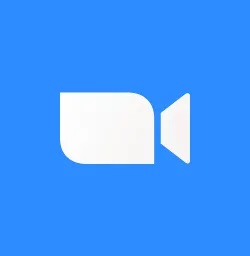
Those who want to connect with a personal team of people can get ZOOM. It is one of the best video calling app to have comprehensive features. ZOOM is robust and is an excellent tool to start or join video chats instantly. It provides face-to-face video calls in the crystal clear quality. Hence it is a perfect tool to carry out video conferencing and group meetings over video. It supports up to 1000 video participants to get involved in a video meeting. Additionally, ZOOM helps share Android screens, build conference rooms, conduct video webinars, share messages and files, etc.
- License: Free
- Other Platform Support: iPhone | iPad | Chrome Extension | Online
ZOOM-Best Video Call App for Android Google Play Store
Try These Out!
If you aren’t satisfied with the above list, then you can try any of the video chat apps given below.
- Discord
- Google Meet
- Kik
- Signal Private Messenger
- Tango
- Slack
Conclusion
The best video calling apps for android listed here will let you interact with anyone over video calls. If you are looking for a high HD video calling app experience, make sure you have a fast-speed internet connection. All of them have stand-out features, and we do accept choosing one among these is difficult. Additionally, there is no use of having the best video calling app that your friends or family don’t use. So, make sure you have what they have or insist on them to try out the best app you found from this section.




