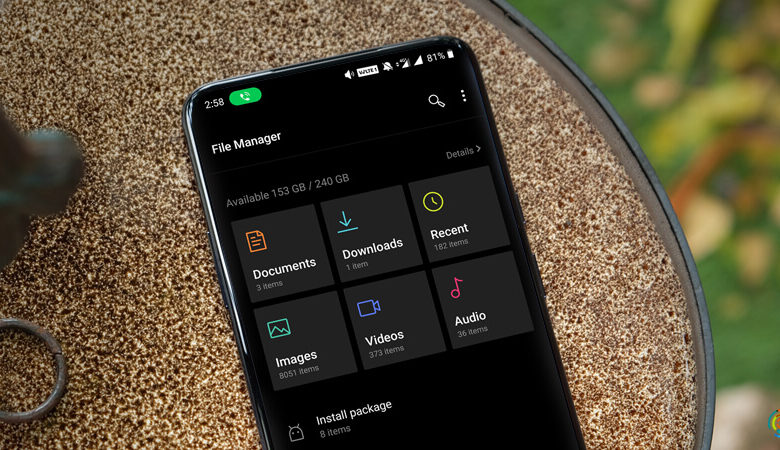
Android comes with a default file manager, but it isn’t always useful because it only provides the most basic features.
Hundreds of third-party file manager apps are currently available for Android handsets.
Cloud access, FTP access, and other functions are available in third-party file manager apps for Android.
This is a list of the top ten file manager apps for Android.
We’ll go over some of the best file manager apps for Android smartphones in this article. The majority of the file management programs in the article were available for free download and use.
Let’s get this party started.
1. Astro File manager
Astro is also referred to as a cloud file manager. This Android software allows you to easily move a file from one cloud storage to another.
If you have important data stored in cloud storage and wish to migrate it to another cloud storage, try the Astro file manager Android app. Cloud storage accounts such as Dropbox, Google Drive, Box, and Skydrive are simple to add.
2. File Explorer FX
This File Explorer appeals to me since its user interface is based on the newest Material Design principles. This File Manager has a really appealing appearance. File Explorer has all of the capabilities you’d expect from a file manager.
It can link to cloud storage such as GDrive, Dropbox, Box, and others, in addition to moving data between folders. This program also allows you to generate and explore encrypted zip files.
3. Amaze File Manager
Amaze is one of the best file management apps for Android accessible on the Google Play store, despite its lack of popularity.
This is the greatest file manager for expert users because it can access Android’s ROOT folder, where you can conduct activities such as customizing a build.
4. Solid Explorer
Solid Explorer is the best-looking file and cloud manager on the market, with two different panels that offer a fresh file browsing experience.
It not only allows you to manage files in nearly any location, but it also allows you to customize it with themes, icon sets, and color schemes. You can customize the UI to your preferences.
5. Total Commander
Total Commander is, without a doubt, the most widely used file manager on the list. The best part about Total Commander is that it is absolutely free and does not contain any advertisements.
You can copy, transfer entire subdirectories, extract zip files, modify text files, and more using this software. Total Commander can also access some system files if your smartphone has been rooted.
6. File Commander
File Commander is a feature-rich, powerful file manager with a clean and easy interface that lets you manage any file on your Android smartphone or in cloud storage.
With just a few clicks, you may rename, delete, move, compress, convert, and send files from distinct libraries of photographs, music, movies, and documents.
7. Files Go by Google
Files Go is a revolutionary storage manager that allows you to free up space on your phone, discover files faster, and share them with others simply when you’re offline.
You can also use this software to clear your cache, delete old photographs and memes from chat applications, remove duplicate files, delete unneeded apps, and more.
8. Root Browser
Root Browser is one of the most powerful and feature-rich file managers and root browsers available for rooted Android devices. Root Browser for Android also has the ability to connect to a number of popular cloud storage services.
You may use Google Drive, Dropbox, Box, and other cloud storage services to view your files and move them immediately.
9. AndroZip
Another excellent Android file manager app is AndroZip, which helps users to efficiently organize their files. You may copy, paste, move, and remove files with AndroZip. Not only that, but AndroZip also includes a built-in compressor capable of unzipping, unpacking, and compressing encrypted ZIP files.
Apart from these, the AndroZip also includes a few advanced capabilities that never fail to impress its customers.
10. ZArchiver
ZArchiver can be the ideal solution for you if you’re seeking for a powerful file manager app for your Android smartphone.
What’s more, guess what? ZArchiver comes with a slew of intriguing features, including one of the greatest archive management tools available. The program can compress and decompress zip, rar, rar5, and more file formats.
So there you have it: the best Android file manager apps. I hope you found this material useful!
Please pass it on to your friends as well. Please let us know if you know of any more similar apps in the comments section below.




