
PlayStation 4 or PS4 is a video gaming console of Sony with an AMD Accelerated Processing Unit. Over the years, it has been updated with multiple features. There is a specific restriction in installing the latest games, or the games have to be bought for a higher price. It is essential to jailbreak the PlayStation for more customization and get the updates quickly. Let’s see how to jailbreak PlayStation 4 (PS4).
There are three variants in the PS4: Original, Slim, Pro. All these three PlayStation consoles can be jailbroken with the criteria of the firmware version. With that, you can add the latest games, mods, cheats to the PlayStation for practical usage.
Steps to Jailbreak PS4
The procedure for jailbreaking is straightforward that you have to check the firmware version, download the jailbreak file and update the PS4 software.
Check and Update PS4 Firmware
(1). Launch the PlayStation 4 and go to the home screen.
(2). Choose Settings from the menu.

(3). Scroll down and press System in the Settings.

(4). Select System Information and check the System Software. If it is 7.55 or below, you can jailbreak the PS4.

(5). Update the firmware to 7.55 if your PS4 is in the lower version. It is recommended to update the PS4 via USB to get the correct (7.55) firmware so that you can jailbreak it.
(6). Download the 7.55 Firmware online on your PC and copy it to the USB Pendrive. Make sure that the Pendrive is in FAT32 format.
(7). Plugin the USB Pendrive to the PlayStation 4 and move to the System Software Update.
(8). Check for the Firmware version and tap Next to update the firmware. The PS4 will restart and install the updated firmware.

Steps to Jailbreak PS3 (PlayStation 3).
Network and Jailbreaking Setup
(1). Go back to the Settings and press System. Choose Automatic Downloads and uncheck all the boxes to avoid automatic updating of the firmware.

(2). Press Network in the Settings and choose Set Up Internet Connection. Select the type of internet connection.
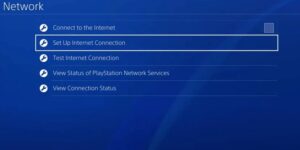
(3). Tap Custom and press Automatic in the IP address. Choose Do Not Specify and press Manual in the DNS Settings.

(4). Set the Primary DNS (108.61.128.158) and the Secondary DNS (165.227.83.145). Press Next and choose Automatic in MTU Settings.
(5). Select Do Not Use in the Proxy server, and it completes the update of Internet Settings.
(6). Move to the User Guide/ Helping Info in the settings and press User’s Guide. It displays the website based on the IP address.

(7). Select the PS4 update version and press Disable Updates to eliminate the updates in the future.
(8). Clear the Browsing History, Bookmarks, and choose Settings. Press Delete Cookies and tap Clear Website Data to erase all the memory.

(9). Choose Mira Payload to run, and it reboots the PlayStation for jailbreaking. Now the PS4 is jailbroken, and you can install new games through Package Installer.

The PlayStation PS4 can be jailbroken with the above steps. If you face any issue or the PS4 screen freezes during this method, you must restart the PlayStation and proceed from first. Jailbreak refers to destroying the warranty of the game console, and thereby it is the user’s responsibility to think twice before jailbreaking the device.




