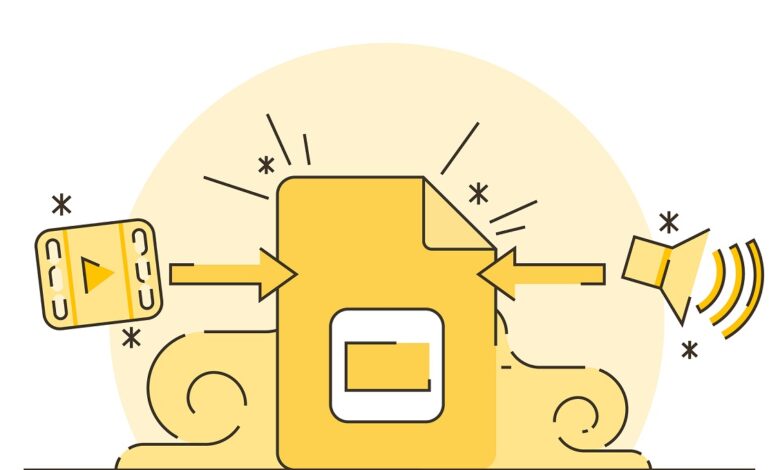
Whether it is a casual school presentation or professional Google slides for your office meeting, making the presentation engaging and interactive is important.
You cannot define the effectiveness of a presentation by the knowledge and the concept in the slides. It is defined by how the audience takes it. So when you are confused about making your presentation effective and presentable to the audience, fret not. Using the text to sound function in Google slides can help you enhance the look and feel of any presentation.
In short, voice-over presentations allow the user to record speech and message convincingly, enabling the user to playback the entire presentation with the narration.
Here are some significant reasons to use voice over in the presentation:
1. Perfect presentation, every time
Have you ever thought that your presentation is missing the ‘wow’ factor? Well, you are not alone. It happens to everyone.
This void can be filled with the help of narration. Pre-recording the presentation will help you prepare, rehearse, and narrate the entire presentation multiple times, which can help identify the new aspects that can be added, making your presentation flawless.
2. No second-guessing
A picture is worth of thousand words, but it can have multiple interpretations. For instance, someone can misinterpret the message when you share the presentation with them without the right context.
To avoid this, you can either add lengthy text to the Google slides or add a voiceover. The former way can be useful but it will be quite lengthy and your presentation will eventually lose its retention factor.
But this is not the case with the voiceover presentation, as you convey your ideas and messages directly to the viewer.
3. Better focus
With the help of a voiceover in Google slides, the listener and the narrator can better focus on the presentation. As a result, voiceover presentations can prove to be more effective and less distracting as the whole focus of the listener will be on the presentation. As for the narrator, the message will be permanently displayed in a good and effective manner, and that can avoid tailing off from the topic.
Narration practices for voiceover in Google slides
As we already know that preparing the voiceover presentation is not a child’s play. It is important to know some narration practices to make it worthwhile. Here are some factors and tactics that will surely help ace your voiceover presentation game:
1. Clarity
The foremost thing to remember while doing a voiceover presentation is speech clarity. Don’t just read out the text and mumble. Instead, read your script with confidence with the necessary breaks, emotions, and pauses.
If your audience doesn’t get your message right and faces difficulty while interpreting the message, their attention will soon drop off.
2. Tonality
The thing that makes any presentation interactive and engaging is a strong narrative. A good voiceover presentation revolves around good speech in which tonality plays an important role.
Use an engaging voice to inspire and motivate the audience to amplify your concept and message. Make the narration impactful and expressive while maintaining the clarity of the message. Also, keep in mind to keep the voice consistent throughout the presentation.
3. Pauses and pace
It is essential to keep the voiceover timely. Keep strategical pauses in the voice which will keep your audience engaged.
All the pauses and pace tactics will take your voiceover presentation to the next level and make it excellent. The pauses in the presentation can make the drumroll impact which can engage the audience to think about what is next.
Conclusion
As much as technology is ruling the world one can take more benefits from it and sculpt an intended success. With the growing technology trends, you can make your presentation impactful with the help of voice-over. The voiceover in Google slides assures the quality delivery of the message and gets the job done elegantly with a killer mic drop expression!




